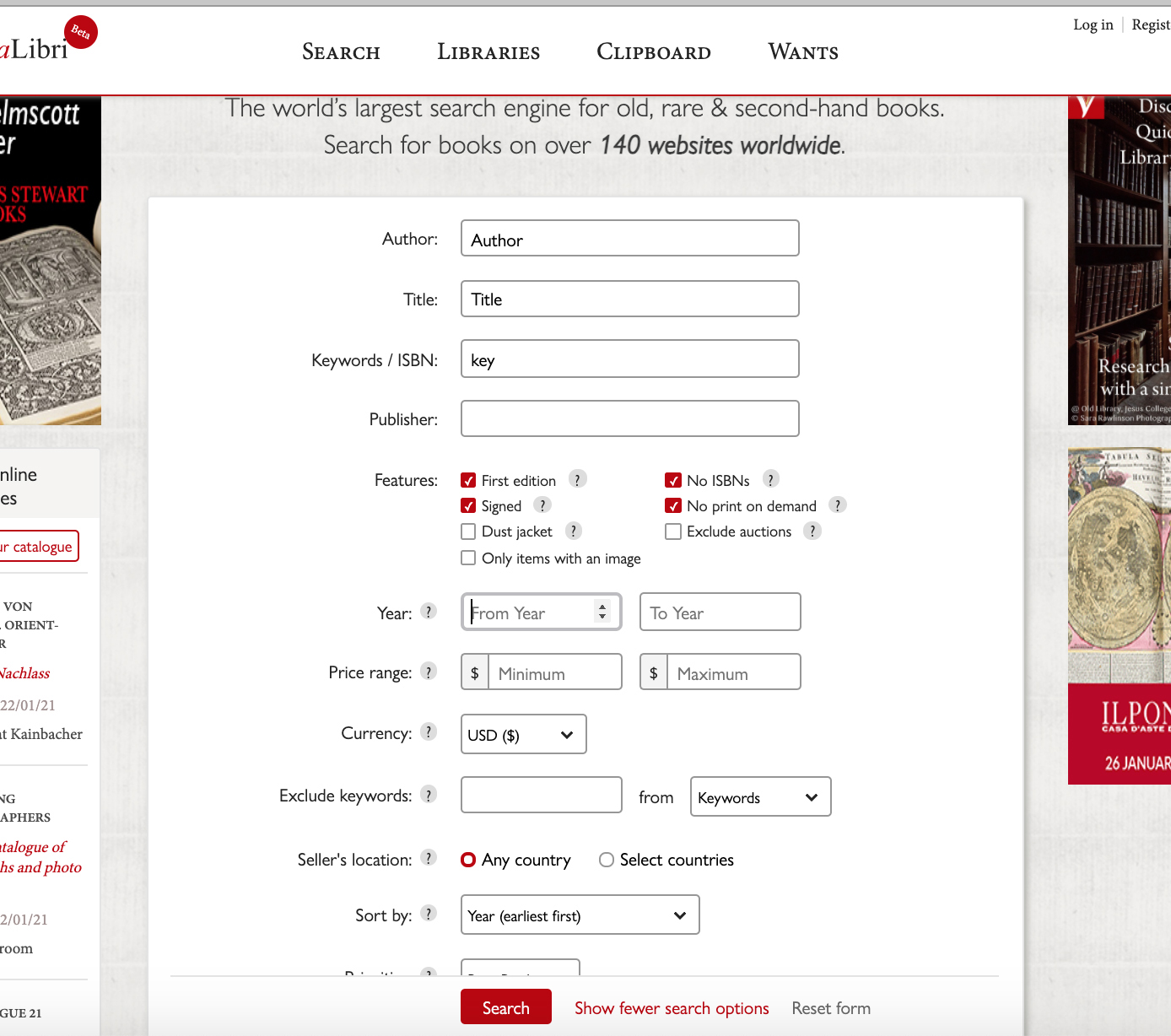There is one new feature we have added to our redesign that appears to have gone unnoticed by most of our users. I hope that many of them will find it useful once they know that it is there.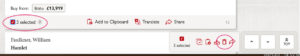
They might not have discovered it because it is invisible until invoked. When not being used it hides on the search results page. You may already have noticed the checkbox that sits unobtrusively in the lower left corner of each description. When you click on it and that book becomes “selected.” At the same time a rectangular tool tray will appear on the lower right side of the screen. It shows a set of 5 icons which indicate various things you can do with the books you have selected. The first of these lets you select ALL the books on that page with just a single click . (Why that’s useful I explain further down). Clicking the second icon will put all your selected items onto your clipboard. The third icon creates and populates a separate page that displays all your selected items (useful for printing). The last icon can be used for sharing with social media.
For many, however, the most useful icon will be the one that looks like a tiny trash bin. Clicking on that tool lets you remove from your search results all the items that you have selected using the checkboxes. This is not a completely new feature. Our previous version was also able to do this, only with a few different steps.
The new version was delayed because of a few backend improvements that proved to be more complicated than expected. We also told ourselves that it was a minor feature that only a handful of power users would be looking for while we worked to finish it off. On that we were definitely mistaken. In all the feedback we have had so far during beta testing nothing has received more requests or comments than this feature and its omission. I’m glad we finally have it enabled again and wish it had not been delayed for so long.
I hope you will have a chance to use it and the other tool tray features soon. More feedback is welcome, as always.